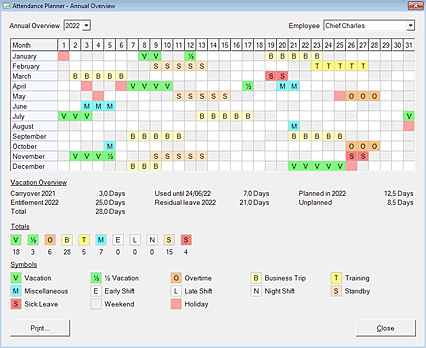Annual Overview
By double-clicking a name or with the menu option View - Annual Overview you can display an Annual Overview of each employee.
The Vacation Overview is displayed when a button for vacation is present. More information about the Vacation Overview can be found on the next page.
Employees can only view their own Annual Overview, whereas administrators and privileged users can see the Annual Overview of all employees.
Administrators and privileged users can print the Annual Overview for all employees at once by pressing CTRL + SHIFT + P.