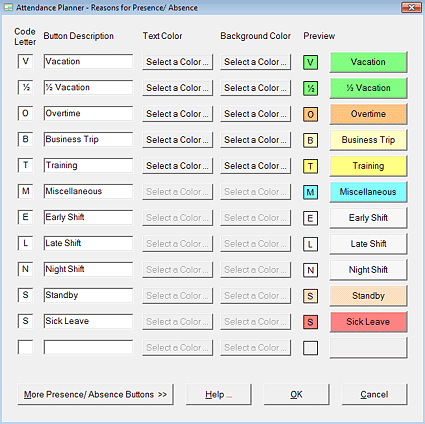Reasons for Presence/ Absence
The buttons representing the ‘reasons for presence and absence’ can be defined using the menu option Edit - Reasons for Presence/ Absence.
For each ‘reason for presence/ absence’ enter a code letter and descriptive text for the button. You can select text color and background color of each ‘reason for presence/ absence’ with the button Select a Color.
You can use the same code letter for several buttons, but only if you use different background colors.
You can delete a button, by deleting the related code letter and the description text.
If you wish to use the Vacation Overview (menu option View - Vacation Overview), you can create buttons for full and half days vacation. Using the menu option Edit - General Settings - Vacation you can enter the code letters of the buttons you use for vacation to be counted in the Vacation Overview.
Would you like to change the order of the buttons, you can do this via the menu option Edit - General Settings - Change arrangement of buttons.